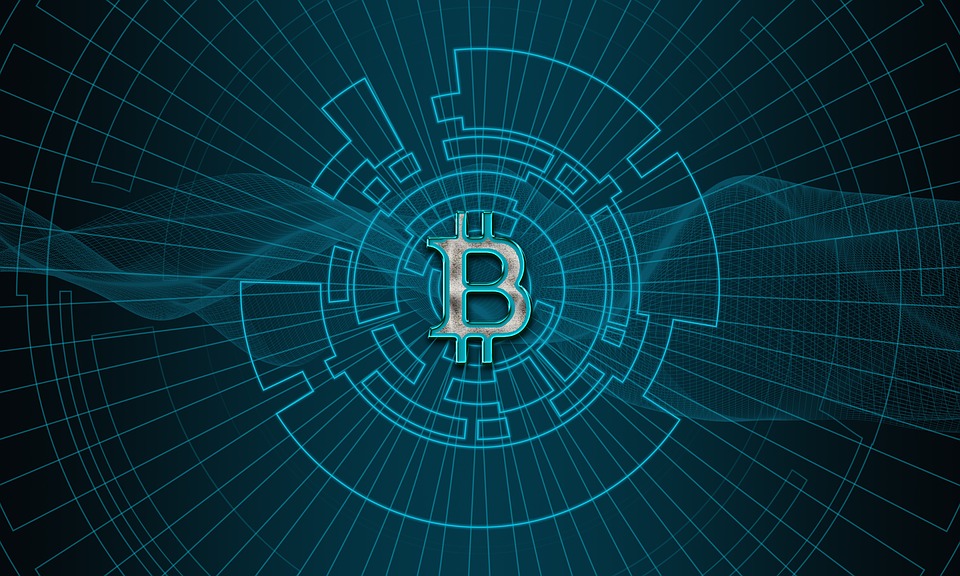Bitcoin has been around the block for almost a decade now. Even though some difficulties are evident, the peer-to-peer electronic cash system is still going strong.
In this article, we explain in detail how you can send bitcoins to another bitcoin address or if you like bitcoin account.
For you to start sending or receiving bitcoins, you need a bitcoin wallet. A digital wallet is a software client that helps you manage your bitcoin addresses; also, it makes it possible for you to send and receive bitcoins.
Wallets come in different types: web wallets, desktop wallets, mobile wallets, hardware wallets, and even ‘cold storage’ wallets. Next, let us discuss how to send bitcoins to different types of wallets. You can see a detailed comparison of wallets on this page.
When using a web wallet
Perhaps, web wallets are the most straightforward to use when getting started with digital wallets – however, a web wallet is suitable only if you are dealing with small amounts. That’s because, with digital wallets, you do not have ownership of your private keys, unlike a hardware wallet. In crypto, it is important that you control your private keys.
To get started with a web wallet when sending bitcoins, follow these steps:
- Head over to blockchain.com and register an account.
- Confirm your email after submitting your details.
- Next, login in into your account, and on the dashboard, click the “Send Request” button.
- Enter your recipient’s bitcoin address; specify the amount you wish to send, and then transaction fee.
- Hit send.
That’s all.
When on a desktop wallet
Desktop clients are worth exploring. That’s because they are convenient to use and they are much secure compared to web wallet platforms. Some remarkable wallets to check out include Electrum, BitAddress, Exodus, Copay, and Armory.
With desktop wallets, you just have to download the wallet from the official website, and then install it in your PC. From there, you just have to navigate to the wallet’s dashboard once software setup is complete.
As for this illustration, let us consider the Electrum desktop wallet, one of the simplest and most-secure desktop wallets out there.
Follow these steps to send bitcoin using Electrum:
- Download the software client from Electrum’s official website.
- Install the set up in your PC, and set up your wallet by following instructions provided on the installation wizard.
- After the installation wizard is complete, just navigate to the dashboard – next navigate to the “Send” tab.
- Next, fill out all the required details: address of the receiver, a short description (optional), amount, and the fee to pay.
- Paste the address of the receiver, you can include a short description, type the amount, and the fee you wish to pay miners – then click send. Remember, the higher the fee, the less the confirmation time of your transaction.
When on a mobile wallet
Having a mobile wallet is just as convenient as having an ordinary wallet. That is because you can access your balance anywhere you go as long as you are connected to the internet. Some popular mobile wallets to consider include Mycelium, GreenAddress, and AirBitz.
Let us see how to go about sending bitcoins using the Mycelium app. Mycelium is a Hierarchical Deterministic (HD) wallet, whose security is superior compared non-HD wallets.
Here is how to go about it:
- Download the Mycelium app that compatible with your Smartphone.
- Once you install the app, there is one more thing you have to do to start sending or receiving bitcoins: you need to create a backup of your Master seed key. To back up your seed, the app will take you through a wizard, where you have to write down your seed on a piece of paper – You should never lose this paper or show it to someone you don’t trust.
- After backing up the seed, you are now ready to send or receive some bitcoins. Just navigate to the “Balance” tab; next, tap on the “send” button.
- Enter the recipient’s bitcoin address. Here, you have several options: you can scan the QR code of the recipient’s address with your Smartphone; you can send the bitcoins to one of your addresses; or, you can manually type the BTC address.
- Specify the amount you wish to send as you enter the recipient’s address.
- Next, set the miner’s fee for your transaction.
- Once you verify if the information is correct, hit send.
To receive bitcoins, you would just navigate to the “receive” option, located on the “balance tab”, and then share your bitcoin address through the various options provided.
What if you have a hardware wallet like Trezor?
If you have a hardware wallet like Trezor or Ledger, your first move would be to configure the device for a new user. Configuring your device for the first time involves setting up a PIN or passphrase for your device; also, it entails backing up the master seed. This step is crucial. If you are not keen, and you mess up, you may never recover your bitcoins.
To send bitcoins to your hardware device, assuming you have already set up the wallet, you just have to access the web interface for your specific hardware – once you are on the wallet’s dashboard, you will just be a click away from sending or reviewing your bitcoin’s balance.
Bottom line
Now that you already know how to go about sending bitcoins using different types of software, the only thing left right now is to get some bitcoin to one of the addresses you own. You get some bitcoins through several ways: you can buy some bitcoins from platforms like Exchanges like Coinbase or Coinmama or peer-to-peer marketplaces like Localbitcoins; you can buy direct from friends; you can buy from bitcoin ATMs; and you mine.
Another way to get the bitcoins is through mining. However, not everyone who goes into mining reaps the profits. That is because bitcoin is becoming increasingly difficult to mine as more specialized mining equipment enters the mining scene. Still, even if bitcoin mining is not for you, altcoin mining is an alternative. You can see a list of altcoins to mine here.
Published: 10/31/2018